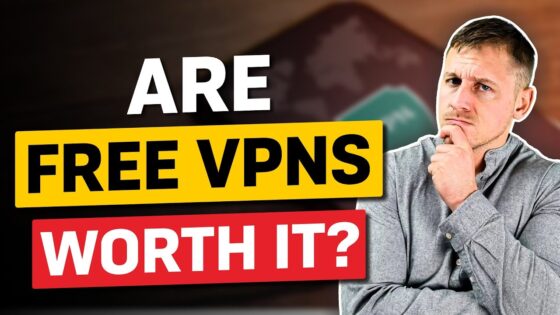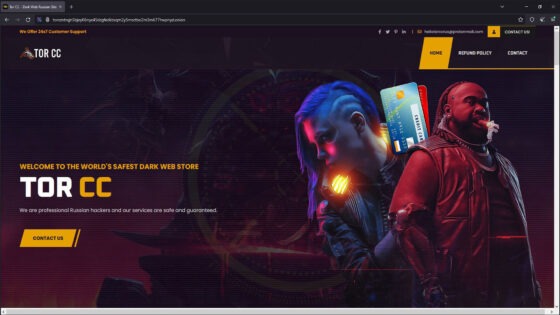In the dynamic world of cryptocurrency, having a secure and user-friendly crypto wallet is essential. Blockchain.com has established itself as a prominent player in the crypto wallet space, offering a range of features that cater to both beginners and seasoned users. In this guide, we’ll explore what a crypto wallet is, the registration process on Blockchain.com, depositing crypto into your wallet, sending Bitcoin (BTC), and checking transaction IDs.
Understanding Crypto Wallets:
A cryptocurrency wallet is a digital tool that allows users to store, receive, and send cryptocurrencies. It acts as a secure repository for private keys, enabling users to access their digital assets on the blockchain.
Registering on Blockchain.com:
Step 1: Visit the Blockchain.com Website
Navigate to the official Blockchain.com website.
Step 2: Click on “Get Started”
On the homepage, click on the “Get Started” button to initiate the registration process.
Step 3: Provide Your Email and Create a Password
Enter your email address and create a strong password. Ensure that your password includes a mix of uppercase letters, lowercase letters, numbers, and symbols.
Step 4: Agree to Terms and Conditions
Read and accept the terms and conditions to proceed with the registration.
Step 5: Verify Your Email
After registration, you’ll receive a verification email. Click on the provided link to verify your email address.
Step 6: Set Up Two-Factor Authentication (2FA)
Enhance the security of your account by setting up two-factor authentication. This adds an additional layer of protection.
Depositing Crypto into Your Blockchain Wallet:
Step 1: Log In to Your Blockchain.com Wallet
After registration, log in to your Blockchain.com wallet using your email and password.
Step 2: Access Your Wallet
Once logged in, navigate to your wallet dashboard.
Step 3: Choose the Cryptocurrency
Select the cryptocurrency you want to deposit. Blockchain.com supports various cryptocurrencies, including Bitcoin (BTC), Ethereum (ETH), and more.
Step 4: Click on “Receive”
Locate the “Receive” option to obtain your wallet address. Copy this address.
Step 5: Send Crypto to Your Wallet
Use the copied wallet address to receive crypto from another wallet or exchange. Ensure you enter the correct address to avoid loss of funds.
Sending Bitcoin (BTC) from Your Blockchain Wallet:
Step 1: Log In and Access Your Wallet
Log in to your Blockchain.com wallet and go to your wallet dashboard.
Step 2: Choose the Cryptocurrency
Select Bitcoin (BTC) from your wallet dashboard.
Step 3: Click on “Send”
Navigate to the “Send” option within the Bitcoin wallet.
Step 4: Enter Recipient Address
Enter the recipient’s Bitcoin address, the amount you want to send, and any additional information requested.
Step 5: Confirm and Send
Review the details, confirm the transaction, and click on the “Send” button. Authenticate the transaction if you have 2FA enabled.
Checking Transaction ID:
Step 1: Transaction History
Access your wallet dashboard and locate the “Transaction History” or “Activity” section.
Step 2: Find the Transaction
Look for the specific transaction you want to check. Each transaction is associated with a unique Transaction ID (TXID).
Step 3: Click for Details
Click on the transaction to view more details, including the Transaction ID, status, and confirmations.
Why Blockchain.com is a Superior Crypto Wallet:
Blockchain.com stands out as a premier crypto wallet for several reasons:
1. Security Features:
- Utilizes industry-standard security practices.
- Two-Factor Authentication (2FA) enhances account security.
2. User-Friendly Interface:
- Intuitive design catering to both beginners and experienced users.
- Easy navigation for transactions and account management.
3. Multicurrency Support:
- Supports a wide range of cryptocurrencies, providing flexibility for users with diverse portfolios.
4. Mobile Accessibility:
- Offers a mobile app for on-the-go access to your crypto assets.
5. Reputation and Trust:
- Established as one of the pioneering crypto wallets with a track record of reliability and security.
Conclusion:
In conclusion, Blockchain.com serves as a comprehensive and user-friendly solution for managing your cryptocurrency assets. From secure registration to seamless transactions and robust security features, Blockchain.com offers a holistic experience. Its commitment to user security, ease of use, and extensive support for various cryptocurrencies makes it a superior choice in the realm of crypto wallets. Whether you’re a novice or a seasoned crypto enthusiast, Blockchain.com provides the tools you need to navigate the crypto landscape with confidence and convenience.